 |
About me:Hi i am Sintu Sharma creating my first blog about how to save whatsapp status without downloading any apps.So lets see how to save.
Step 1:Open your file and then open your device storage.As shown in the image.
After clicking more you will look like this.
Step 3:Now click on whatsapp file and then open media and then you will look a file like this (.status) now click on status file.
Click on whatsapp like this and then media and after that you will like this
Step4:After opening status file you will see your current whatsapp status of your friends or any other like this.
Step5:Copy the status which you want to save and paste it to the desire location where you want to save.
Thank you.
If you don't understand anything watch my video and comment me. Thank you bye.
Copyright Disclaimer
Under Section 107 of the Copyright Act 1976, allowance is made for'Fair Use' for purposes such as criticism, comment, news reporting,teaching, scholarship, and research, Fair use is a permitted by copyright statute that might otherwise be infringing, Non-profit,educational or personal use tips the balance in favor of fair use.

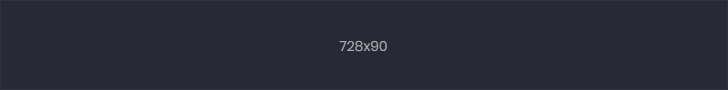








3 Comments
Hi this is my first website if something is wrong plz foregive me.
ReplyDeleteThis is such a great resource that you are providing and you give it away for free. I love seeing blog that understand the value of providing a quality resource for free. whatsapp status
ReplyDeleteNice blog
ReplyDelete